How to format shift Dailymotion to MP4
-
Find your video/audio
You can try our trick by putting our domain with the ending
`/`before the URL of the video like so:yout.com/https://www.example.com/path/to/video
Or Copy the URL of your video/audio and paste it into the search bar.
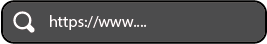
-
DVR page
After press enter or copy the URL in the search bar you will be redirected to the DVR page where you will be able to set any configuration, including adding subtitles.

-
Clipping
Yout allows you to crop your video / audio, you must drag the time range or change the values in "From" and "To" fields.
-
Select your format
Yout allows you to format shift your video / audio in these formats MP3 or WAV (Audio), MP4 (Video) or GIF. Choose one.
-
Select the quality
You can format shift your video / audio in different qualities, from the lowest to the highest quality.
-
Check Metadata
Yout scrapes the text on the video page and puts in what we guess are title or artist, you can update it.
-
Dailymotion to MP4
Format shift Dailymotion to MP4.
-
Share Yout.com
If you enjoyed using Yout.com share it or show your friends.
Format shift from any platform
See available format shifting tutorials
 Follow us on BlueSky
Follow us on BlueSky