Back to list
soundcloud to MP4 converter
-
Find your video/audio
Copy the URL of your video/audio and paste it into the Yout search bar.
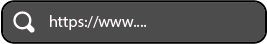
-
Go to DVR Page
You will be redirect to the DVR page where you will be able to set any configuration.
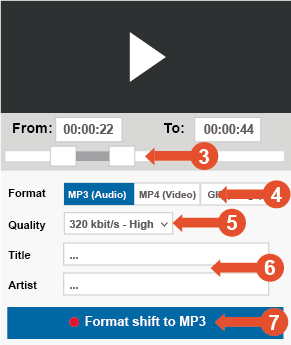
-
Clipping
Yout allows you to crop your video / audio, you must drag the time range or change the values in "From" and "To" fields.
-
Select your format
Yout allows you to format shift your video / audio in these formats MP3 or WAV (Audio), MP4 (Video) or GIF. Choose MP3.
-
Select the quality
You can format shift your video / audio in different qualities, from the lowest to the highest quality.
-
Check Metadata
Yout scrapes the text on the video page and fills in text we think might fit in the title if app, etc, if applicable. It does this by splitting the title of the page as | or - and we choose an order we think might be, feel free to change it to what ever you want. It has no relation to if it is a video with a contents of the title title or anything, simply it is parts of a meta file that can be filled.
-
Start and enjoy
Click the button to start format shifting your soundcloud to MP4 video / audio.